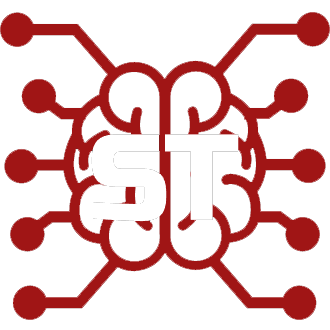#
Running Extras via Colab
Instructions to run the SillyTavern Extras Colab.
- Open the Official Extras Colab
- Select the desired "Extra" options
- select
use_cputo run Extras without requiring GPU credit- this will make Stable Diffusion slower, but everything else will run normally
- Not required, but recommended: select the
secureoption to generate the API key to protect your shared instance. - Click the Start button on the left (looks like a triangle 'play' button)
- Wait for it to finish loading everything
- Look for the
trycloudflare.comlink at the bottom of the output. Ignore the localhost link, it won't work (we tried!). - It will start with the text
Running on - Copy the API URL link that is listed under that line. (DO NOT copy the 'localhost' URL, use the other one)
- Start SillyTavern with extensions support: (set
enableExtensionstotruein yourconfig.confif necessary) - Navigate to SillyTavern's Extensions menu (click the 'stacked blocks' icon at the top of the page).
- Paste the API URL into the box at the top. (NOT the API Key box)
- If you have NOT enabled the
secureoption, make sure the API Key box is completely empty when using the official colab. - If you have enabled the
secureoption, paste the generated API key into the API Key box. - API key will appear in the colab's console output, for example:
Your API key is fee2f3f559 - Click "Connect"