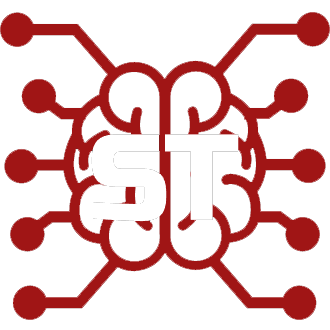#
Writing Extensions
Plugins extend the functionality of SillyTavern by hooking into its events and API. You can easily create your own extensions.
#
manifest.json
Every extension must have a folder in public/scripts/extensions and have a manifest.json file which contains metadata about the plugin and a JS script file.
{
"display_name": "The name of the plugin",
"loading_order": 1, // Optional. Higher number loads later
"requires": [], // Required Extras modules dependecies
"optional": [], // Optinal Extras dependencies
"js": "index.js", // Main JS file
"css": "style.css", // Optional CSS file
"author": "Your name",
"version": "1.0.0",
"homePage": "https://github.com/your/plugin"
}The display_name, js and author fields are required.
#
Using getContext
The getContext() function gives you access to the SillyTavern context:
import { getContext } from "../../extensions.js";
const context = getContext();
context.chat; // Chat log
context.characters; // Character list
context.groups; // Group list
// And many more...Use this to interact with the main app state.
#
Importing from other files
You can import variables and functions from other JS files.
For example, this code snipped will generate a reply from the currently selected API in a background:
import { generateQuietPrompt } from "../../../script.js";
function handleMessage(data) {
const text = data.message;
const translated = await generateQuietPrompt(text);
// ...
}
#
Registering slash commands
Use registerSlashCommand() to register a new slash command:
import { registerSlashCommand } from "../../slash-commands.js";
registerSlashCommand("commandname", commandFunction, ["alias"], "Description shown in /help", true, true);
function commandFunction(args) {
// Command logic
}
#
Listening for event types
Use eventSource.on() to listen for events:
import { eventSource, event_types } from "../../../script.js";
eventSource.on(event_types.MESSAGE_RECEIVED, handleIncomingMessage);
function handleIncomingMessage(data) {
// Handle message
}Main event types are:
MESSAGE_RECEIVEDMESSAGE_SENTCHAT_CHANGED
#
Do Extras request
The doExtrasFetch() function allows you to make requests to your SillyTavern Extra server.
For example, to call the /api/summarize endpoint:
import { getApiUrl, doExtrasFetch } from "../../extensions.js";
const url = new URL(getApiUrl());
url.pathname = '/api/summarize';
const apiResult = await doExtrasFetch(url, {
method: 'POST',
headers: {
'Content-Type': 'application/json',
'Bypass-Tunnel-Reminder': 'bypass',
},
body: JSON.stringify({
// Request body
})
});getApiUrl() returns the base URL of the Extras serve.
The doExtrasFetch() function:
- Adds the Authorization and Bypass-Tunnel-Reminder headers
- Handles fetching the result
- Returns the result (the response object)
This makes it easy to call your Extra's API from your plugin.
You can specify:
- The request method: GET, POST, etc.
- Additional headers
- The body for POST requests
- And any other fetch options