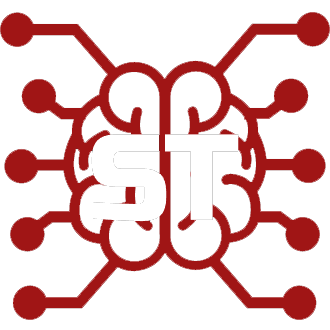#
Windows 安装
警告
不要安装到任何 Windows 直接控制的文件夹(Program Files, System32 等)。
不要以管理员权限运行 start.bat。
由于 Windows 7 不支持 NodeJS v18.16,因此无法在 Windows 7 上安装 SillyTavern。
#
通过 GitHub Desktop 安装(最简便)
(this allows git usage only in GitHub Desktop, if you want to use git on the command line too, you also need to install Git for Windows)
- Install NodeJS (latest LTS version is recommended)
- Install GitHub Desktop
- After installing GitHub Desktop, click on
Clone a repository from the internet....(Note: you do NOT need to create a GitHub account for this step)
- On the menu, click the URL tab, and enter this URL
https://github.com/SillyTavern/SillyTavernand click Clone. You can change the Local path to change where SillyTavern is going to be downloaded.
To open SillyTavern, use Windows Explorer to browse into the folder where you cloned the repository. By default, the repository will be cloned here:
C:\Users\[Your Windows Username]\Documents\GitHub\SillyTavernDouble click on the
start.batfile. (Note: the.batpart of the file name might be hidden by your OS, in that case it will look like a file called "Start". This is what you double-click to run SillyTavern)
After double-clicking, a large black command console window should open and SillyTavern will begin to install what it needs to operate.
After the installation process, if everything is worked, the command console window should look like this and a SillyTavern tab should be open in your browser:
- Connect to any of the supported APIs and start chatting!
#
通过 Git 安装
- Install NodeJS (latest LTS version is recommended)
- Install Git for Windows
- Open Windows Explorer (
Win+E) - Browse to or Create a folder that is not controlled or monitored by Windows. (ex: C:\MySpecialFolder)
- Open a Command Prompt inside that folder by clicking in the 'Address Bar' at the top, typing
cmd, and pressing Enter. - Once the black box (Command Prompt) pops up, type ONE of the following into it and press Enter:
for Release Branch:
git clone https://github.com/SillyTavern/SillyTavern -b releasefor Staging Branch:
git clone https://github.com/SillyTavern/SillyTavern -b staging- Once everything is cloned, double click
Start.batto make NodeJS install its requirements. - The server will then start, and SillyTavern will popup in your browser.
- Once everything is cloned, double click
#
通过下载 zip 压缩包安装(不推荐)
- Install NodeJS (latest LTS version is recommended)
- Download the zip from this GitHub repo. (Get the
Source code (zip)from Releases) - Unzip it into a folder of your choice
- Run
Start.batvia double-clicking or in a command line. - Once the server has prepared everything for you, it will open a tab in your browser.