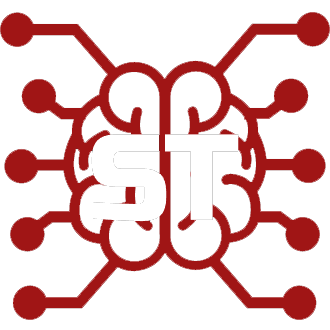#
KoboldAI Horde
#
Disclaimer
- KoboldAI Horde is a crowdsourced, distributed GPU cluster run entirely by volunteers.
- By default, your inputs are anonymously sent and responses can not be seen by the person running the Horde Worker.
- However, since it is an open-sourced program, Malicious Workers could modify the code to:
- log your activity (input prompts, AI responses).
- produce bad or offensive responses.
When using Horde never send any personal information such as names, email addresses, etc.
Switching on the "Trusted Workers Only" checkbox will limit the selection of available workers to only those who have been hosting on Horde for a while and are generally considered trusted. But they could still be seeing prompts, for example by hosting using unaccounted software.
To help reduce this problem, SillyTavern has built in the following feature:
- When a chat response is generated by a Horde Worker, SillyTavern records the Worker's ID and what model they were using.
- This information can be seen by hovering your mouse cursor over the chat item (see image below).
- If you believe you received a malicious response, you can pass this information to the Horde admin on the Kobold Discord for review and possible disciplinary action against that Worker.

#
Setup
SillyTavern is able to connect with Horde out of the box with no additional setup required.
Select 'KoboldAI Horde' from the API Dropdown Selector in the ST API Panel.
Select one or more Models ('AI brains' for the characters) from the Model Selector at the bottom of the panel.
Select a character and begin chatting.

By default, your SillyTavern instance connects to the Horde's low priority 'guest account'. This means you may have to wait a long time for a reply. To reduce wait times, follow the tips down below.
#
Tips
- Register an account on the Horde website then add your Horde key into the SillyTavern Horde API Key box.
- Set up a Horde Worker to provide your GPU for others.
- Letting others use your GPU earns you 'Kudos', a kind of Horde-only currency.
- The more kudos your account has, the faster you will get chat responses from other Horde Workers.
- Kudos can also be used to create AI images on Stable Horde.
- SillyTavern supports Stable Horde image generation out of the box.
- If your GPU isn't powerful enough to run an AI, or you don't have a computer, you can still participate in the Horde community to earn Kudos in various ways.