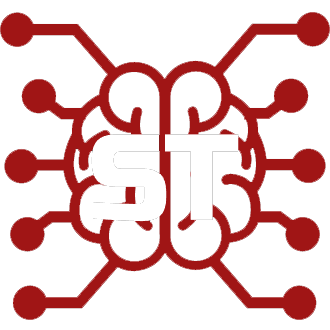#
Scale
Scale is an easy way to access GPT-4 and other LLMs through deployed "apps" which act like API endpoints.
Currently, Scale doesn't support token streaming and configuring parameters like temperature through SillyTavern's UI.
Scale API is not free, but offers a $5 trial if you link a credit card.
#
Quick Start
- Create Scale Spellbook account at https://spellbook.scale.com (if you country is not supported, use a VPN)
- Create an "App" with any name and description
- Create a "Variant", which sets the parameters (system prompt, model, temperature, response token limit, etc)
- Select a proper language model to be deployed (GPT-4 is recommended)
- Replace the contents of the "User" section of the prompt with the following:
Complete the next response in this fictional roleplay chat.
{{ input }}
- Configure the model parameters.
- Model: GPT-4
- Temperature: ~0.6 - 0.9
- Maximum Tokens: 400 - 600 (depending on message lengths preference)
- Click "Save New Variant"
- Go to your new Variant and click Deploy
- This will create an API key and URL for your bot
- Navigate to SillyTavern, select "Chat Completion" API and Scale source
- Paste API key and URL into appropriate fields and click "Connect"
#
Credits
Implementation and documentation are inspired by the work of khanon: https://github.com/nai-degen/TavernAIScale